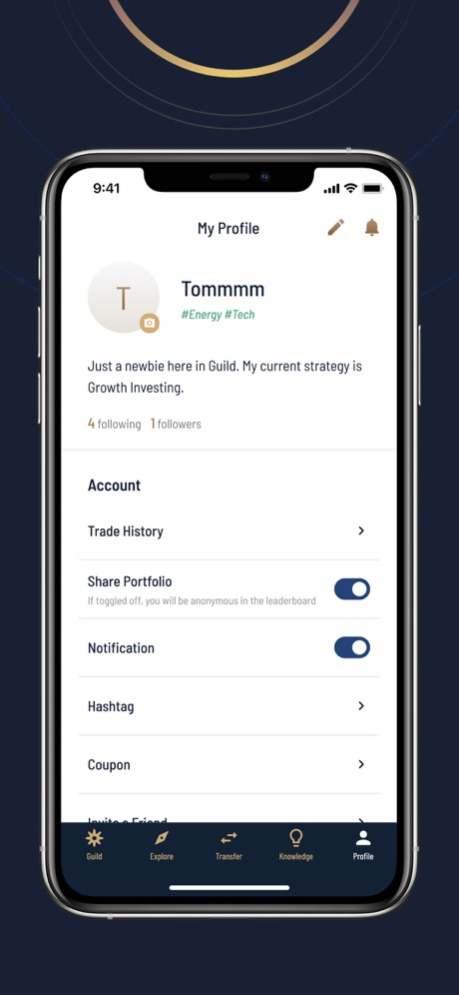Guild Financial 1.2.9
Continue to app
Free Version
Publisher Description
Military Grade investing has arrived. Join the most trusted investment platform built by military veterans. Here you can invest in stocks all commission-free with no account minimums while enjoying industry-leading transparency and community intelligence. Get started within minutes with fractional share trading and unlock an opportunity to allow your money to build and enhance you and your family’s Financial Freedom.
-Protect Your Future: Our fully transparent investment platform allows opportunity for growth for your portfolio and guidance from a community of trusted members, giving you the insights to be a more confident investor.
-Safe and Secure: Your security is our priority. Our proprietary platform shields your personal data and investment portfolio size. Guild uses the latest technology to help shield your personal information and assets.
-Earn Rewards: Get paid when you complete our financial literacy modules and begin building your Guild investment portfolio today!
-Increase Your Financial Knowledge: Get the latest in custom financial literacy content to inform you of the most current investment strategies.
NO HIDDEN FEES, NO HIDDEN AGENDA, JUST TRANSPARENCY!
Oct 29, 2022
Version 1.2.9
- Minor Enhancements on UIs
About Guild Financial
Guild Financial is a free app for iOS published in the Accounting & Finance list of apps, part of Business.
The company that develops Guild Financial is J2 Financial Technology, Inc.. The latest version released by its developer is 1.2.9.
To install Guild Financial on your iOS device, just click the green Continue To App button above to start the installation process. The app is listed on our website since 2022-10-29 and was downloaded 1 times. We have already checked if the download link is safe, however for your own protection we recommend that you scan the downloaded app with your antivirus. Your antivirus may detect the Guild Financial as malware if the download link is broken.
How to install Guild Financial on your iOS device:
- Click on the Continue To App button on our website. This will redirect you to the App Store.
- Once the Guild Financial is shown in the iTunes listing of your iOS device, you can start its download and installation. Tap on the GET button to the right of the app to start downloading it.
- If you are not logged-in the iOS appstore app, you'll be prompted for your your Apple ID and/or password.
- After Guild Financial is downloaded, you'll see an INSTALL button to the right. Tap on it to start the actual installation of the iOS app.
- Once installation is finished you can tap on the OPEN button to start it. Its icon will also be added to your device home screen.